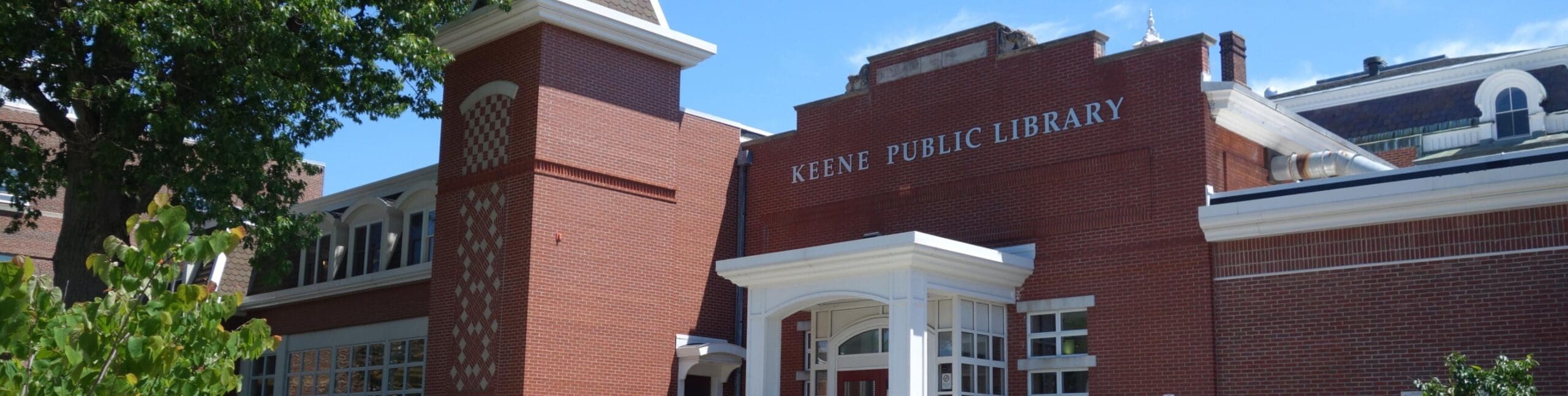Hoopla
Sign up now for hoopla, a streaming service offering ebooks, audiobooks, movies, TV shows, music, Great Courses, and some content from Craftsy.
hoopla Information and Support for Patrons

How to sign up
- Go to hoopladigital.com, click on LET’S GO, and follow the prompts.
- You will need your 14-digit Keene Public Library card number and will then create a personal hoopla account using your email address and a password.
- You must have a Keene Public Library barcode (starting with 25099).
- Expired accounts and accounts with fees over $10 will be blocked.
Checkouts
- Each account gets 4 checkouts per month. Unused checkouts do not carry over to the next month.
- Each item counts as one checkout (for example, each TV series episode counts as one checkout).
- Most movies and TV episodes are available for 72 hours (3 days) from when you borrow the title. Some publishers limit the borrowing time to 48 hours (2 days).
- Most music albums are available for 7 days from when you borrow the title.
- Most audiobooks, comics, and eBooks are available for 21 days from the time you borrow the title.
What is a BingePass?
A hoopla BingePass gives you days of unlimited access to great online content, which only counts as one loan! You are securely logged into the BingePass partner website or app to explore all they offer directly through their platform. Once you borrow a BingePass, you can access it immediately. To access the content again, you can find your BingePass through the Borrowed section of My hoopla. When your borrowing period is up, you’re welcome to borrow the same BingePass again.
Note: hoopla does not offer BingePass partner content on set-top boxes (Roku, Fire TV/Stick, or Apple TV).
Apps
- There is a hoopla app for Apple and Android devices.
- hoopla works with all Android TVs, Roku, Chromecast, Apple TV, and Fire TV.
- Check out hoopla’s support page for more information.
Trouble logging in
- If you have trouble signing up with hoopla or logging in, call the library at 603-352-0157 for assistance.