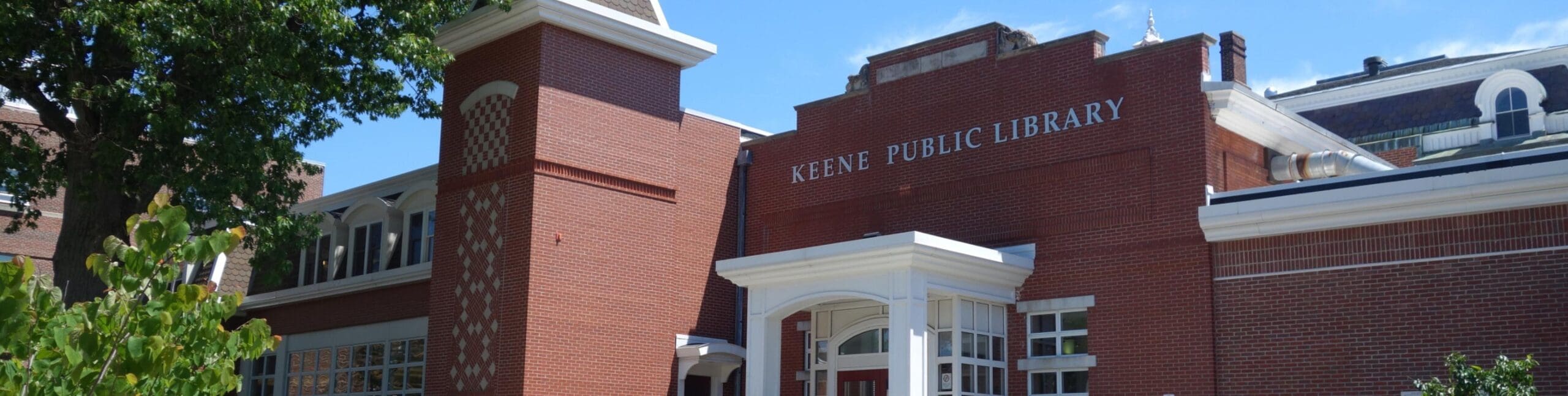Technology at the Library
Computers for Public Use
- Public Computers – Keene Public Library provides access to public computers with Internet access for all library visitors (a valid Keene Public Library card is not required for computer use). Public computers located in the main Adult Room are available to visitors of all ages, Youth Department computers are available to visitors under the age of 18 or adults with children or adults with caregivers, and Teen Space computers are provided for youth ages 11 through 19. See the library’s Internet Acceptable Use Policy for more information on using Internet terminals.
- Printing – Printing from Public Computers is available at $.15 cents per page/side for black & white and $.65 cents per page/side for color. All printing is pre-paid. Wireless printing is also available through Princh, a cloud-based printing solution. Documents can be uploaded from a home computer, smartphone, or tablet and printed at the library.
- Wireless Internet – the library has free Wireless Internet access throughout the library and the Library Annex. Patrons can connect to the CoK-Public network in the main library and the Heberton Public network in the atrium and Library Annex.
- Educational Software for Youth – The Youth Department has computers with pre-installed educational and entertaining software titles for exploration by children and others. Early Literacy Computer Stations have over 70 educational software applications spanning seven curricular areas. Keene Public Library also provides free access to Minecraft for youth patrons who do not have an account of their own.
Instruction
For Keene Public Library cardholders or Keene residents, librarians will provide free one-on-one instruction in the following:
- Basic Computer Use
- Using the Internet
- Using the Library Catalog
- Searching the Library’s Online Databases
- Setting up devices for downloading ebooks and audiobooks
Please call the Reference Desk at 603-757-1855 to register for training or 603-757-1838 with questions about ebooks & audiobooks.
You can also sign up for a free Universal Class course in Computer Literacy, Excel, Outlook, PowerPoint, Visio, Publisher, and Web Development.
Print, Copy, Scan, More
The library has the following available for public use:
- Printing – Printing from Public Computers is available at $.15 cents per page/side for black & white and $.65 cents per page/side for color. All printing is pre-paid.
- Mobile printing – The library uses Princh, a cloud-based printing solution. Documents can be uploaded from a home computer, smartphone, or tablet and printed at the library.
- Copy machines – The library has a multi-function machine for black & white or color copying and scanning. Charges for photocopying are $.15 cents per page/side for black & white and $.65 cents per page/side for color.
- Scanning – The library provides access to scanning documents at no charge. The library’s multi-function machine can scan single-sided documents, as well as double-sided documents.
- Enlarger – An englarger that magnifies text documents and photographs for easier viewing is available on the Winter Street ledge in the library’s Main Adult Room.
- Microfilm readers – Two microfilm readers, including one digital reader, can scan and save microfilm images as PDFs.
Mobile Hotspots
Need to connect devices at home to the internet? Keene Public Library lends Mobile Hotspots to Keene Public Library cardholders in good standing who are 18 years or older.
Before borrowing a KPL Mobile Hotspot, each patron must read the Mobile Hotspots Policy and sign a Mobile Wi-Fi Hotspot Agreement. We also ask that you read the Library of Things, Garden Tools, and Outdoor Gear Library Collections Policy and sign the Library of Things, Garden Tools and Outdoor Gear Library Terms of Use and Waiver of Liability.
One Mobile Hotspot may be borrowed per card holder in one-week increments for up to three weeks each year. Reservations may be requested for the maximum length at one time or staggered over a year, depending upon the availability of hotspots.
Overdue Mobile Hotspots may be deactivated within 24 hours of the due date.
All cords and other materials must be present in the Mobile Hotspot case for it to be considered returned. Late fees of $5 per day will be charged until all missing items are returned, up to the value of the item. The borrower will be charged replacement cost for all lost items or damaged items.