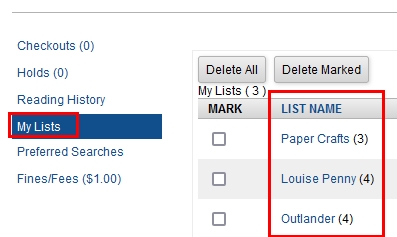If you wish to save any titles more permanently, you can create a list in your account which will remain available to you until you delete it. You might create a list of all the titles in a particular series, so you know which one to read next. Or a list of titles by a particular author, or on a specific topic. You can also print or email titles from a list.
To save titles for later:
Use the 'basket' icon to first add a title to My Cart
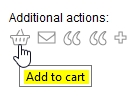
When you are ready to create or save to a list, go to My Cart at the top of the page or use the 'view cart' option.
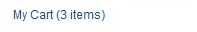
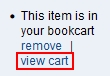
Once in your cart, select the titles you want to save and choose Save to List.
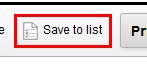
You will be able to save titles to a list you've already created, or create a new list.
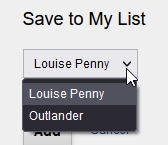
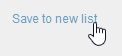
You can access your lists from My Account. Open any list to view, delete, email, or print the titles.