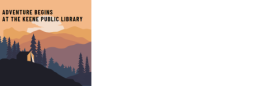Sign up for a Summer Reading on our Beanstack site.
Summer Reading is for everyone ages 0 - 110 |
| 1 | Log your reading from June 22 through August 9 2024. Choose a free book when you register and win prizes as you read all summer long. |
-
Summer Reading and Learning FAQ
-
How much does it cost?
Our Summer Reading and Learning Programs are FREE! It's the best deal in town. Check it out!
-
Why should I sign my kids up for Summer Reading and Learning?
• The benefits of summer reading are clear. National research from Dominican University finds that students who participate in public library summer reading programs scored higher on reading achievement tests at the beginning of the next schoolyear than those who did not participate.
• Parents of children enrolled in the public library summer reading program reported that their children spent more time reading over the summer, read more books, were well prepared for school in the fall, and read more confidently.
• Young people experience learning losses when they don’t engage in educational activities during the summer. Research spanning 100 years shows that students typically score lower on standardized tests at the end of summer vacation than they do on the same
tests at the beginning of the summer. Libraries are part of the solution.
• To succeed in school and life, children and young adults need ongoing opportunities to learn and practice essential skills. Summer Reading Club reminds kids that reading is for fun—as well as for learning.
• There’s so much to see, so much to do at your library! There’s no better place to take your kids. The library is a place to learn, read, and have fun…a place the whole family can enjoy. In fact, more than 82 million children attend library programs every year.
• Studies show that children who are read to in the home and who use the library perform better in school and are more likely to continue to use the library as a source of lifetime learning.
• The amount of time children spend reading outside of school is linked to gains in reading achievement. Numerous studies show that access to books and magazines is directly related to higher reading achievement.Source: Dominican University IMLS-funded research: Public Library Summer Reading Programs Close the Reading Gap (PDF)
-
How do I sign up?
Kids, adults, and teens can register for a Summer Reading & Learning Challenge on the web by visiting https://keenenh.beanstack.org
- Click Register an Individual or Family.
- Click I am registering myself and fill out the form.
- Make a note of your username & Password.
- If you need to, you can recover a name and password.
- Click "Next" to add additional family members.
- When you register for the Challenge, Beanstack will automatically present the challenge that fits your age group.
- Begin tracking your reading and activities by clicking "Log Reading and Activities" on the top left of the page.
- Logging in the WEB Version will only log a single program at a time.
- Use the drop-down menu under your name to switch readers and log other family members' accounts.
- Beanstack will notify you by email if you've won a prize, OR you can check the "Earned Badges" from within the challenge.
- Select the gear setting at the top right of the screen to edit a reader's contact information.
-
Is there an App?
Yes, you can find the Beanstack App in your play store.
- Open App, Touch "Find Your School or Library"
- Type in "Keene Public Library."
- Touch "Sign up"
- Follow the prompts to enter a username, Email (optional), and Password.
- Follow the prompts to complete the registration
- Touch "Add a Reader" for additional family members.
- Touch "Discover" at the bottom of the screen to register for the the Reading and Learning Challenge that matches your age.
- Touch the + (Plus sign) to log reading. You can scan, search, or manually enter the title.
- Use "Choose Reader" to log for others.
- Quick Log will log a book all at once. Use "Start A Reading Session" to track pages or minutes, or "Log Past Reading."
- The Log shows the books and activities you have recorded.
- You can Switch Readers by touching the initials at the top right of the app screen.
- The Beanstack Tracker App will sync with the web version. When you log on the app it will appear on the web version.
-
Can I log reading for your whole family?
The Beanstack mobile app allows you to log reading for multiple readers on your account simultaneously. Once you have your account set up with all your family members as individual readers, follow the steps below to log reading for everyone or just a few readers simultaneously.
- Once logged in to the mobile app, tap the + icon at the bottom center of your screen and select Reading.
- On the Choose Readers page, you can select which readers' logs to add to and then tap Choose Readers.
- Continue to select a title, pick your logging method, input your reading information, and save your session.
- The entered minutes, pages, books, and days will be added to each selected reader profile.
-
Can childcare centers and family daycares participate?
Schedule your group for a visit to the library or arrange a visit by a librarian to your group to read, share stories, and excite your youngsters with a host of book talks.
We can also bring you a box of books checked out on your library card that you can keep at your center or organization for four weeks.
If there are programs you would like to bring your children to, please call the library so that we can make sure that there is space at the program.
How to Register a Group in Beanstack
Group accounts allow an account creator to log for five or more readers of the same age/grade at once or to log reading for readers of different ages individually, all through the same account. This can be especially handy for daycares, summer camps, and other group settings. However, readers on a group account cannot log in individually and track their reading.
Select "Register a Class or Grooup" on the Beanstack landing page.
You will select whether you want to “All at One Time” or “Individually.”
All at One Time: Reading and activities are logged for the group all at once, and everyone earns badges and incentives simultaneously. Readers must all be the same age. This is the most common and least time-intensive selection.
Individually: Reading and activities are logged for each reader individually, and they'll earn badges and incentives at different times. Individual readers' ages can be edited after the group is created.
Next, enter the basic information for the group (name, age, grade, etc). Remember that the options here will vary depending on your site's optional and required registration question preferences.
Then, enter the group leader's own information as the account creator to use to log in and access the account.
Once you click “Register Group,” you'll see any available challenges and be taken directly to the group reader view.
Then, enter the group leader's own information as the account creator to use to log in and access the account.
-
What do I get when I finish?
You will receive rewards throughout the program and another one if you complete the entire program.
Each time you complete a Find Your Voice activity, you will be automatically entered into our end-of-summer grand prize drawing for headphones and binoculars.