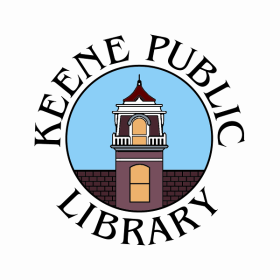Need to brush up on your computer skills? Want to learn about social media sites like Facebook or how to use Windows 10, Microsoft Word, or Excel? Do you need to create or update a resume? Check out these websites develop your computer skills! Many are free to all users; some require a Keene Public Library card.
DigitalLearn.org If you are new to computers, haven't used them for a while, are a little unsure and uncomfortable, or need a bit of a refresher, find the tools to help you tackle technology at your own pace.
GCFLearnFree.org From Microsoft Office and email to reading, math, and more, GCFLearnFree.org offers more than 180 topics, including more than 2,000 lessons, 800+ videos, and 55+ interactives and games, completely free. Career planning, digital photography, time-saving email tips, and more. They also have a free Online Class Program.
TechBoomers Here, you'll find tutorials on the most popular and useful websites on the Internet, from social networks and dating sites to everyday tools for getting directions and knowing what the weather will be like. You can even learn how to listen to music, watch videos, and have phone calls right on your computer through the power of the Internet! Plus, they have unique resources dedicated to 50+ adults.
Universal Class [Free with your Keene Public Library card] Classes taught by experts on typing and keyboarding, computer basics, using Gmail, how to use an iPad, and getting used to Windows 10.